Calendar
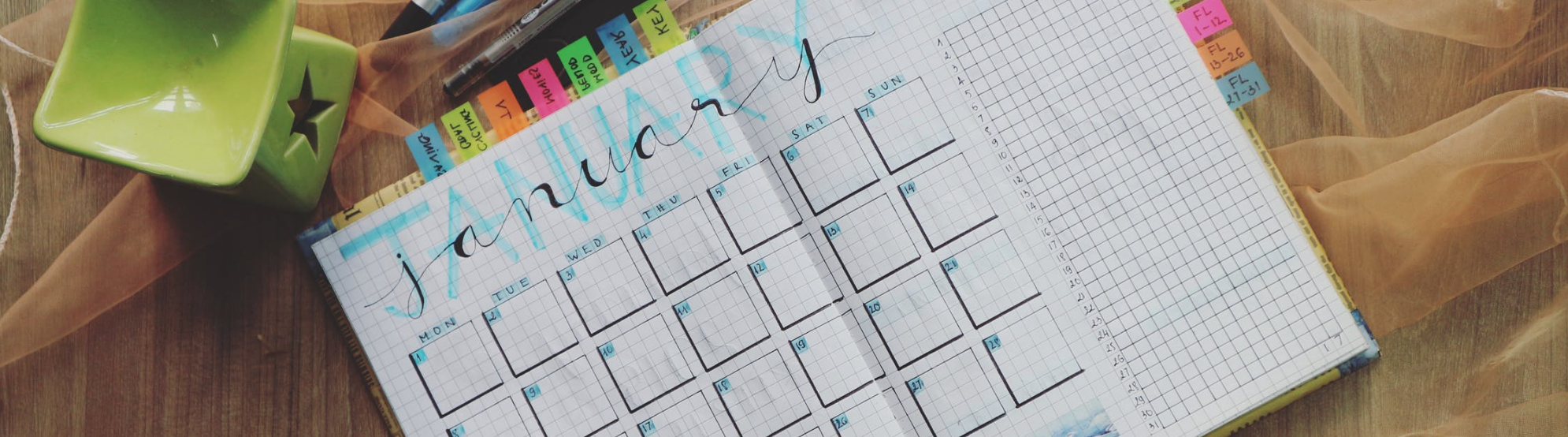
You can now explore your ZMP campaigns within the Calendar:
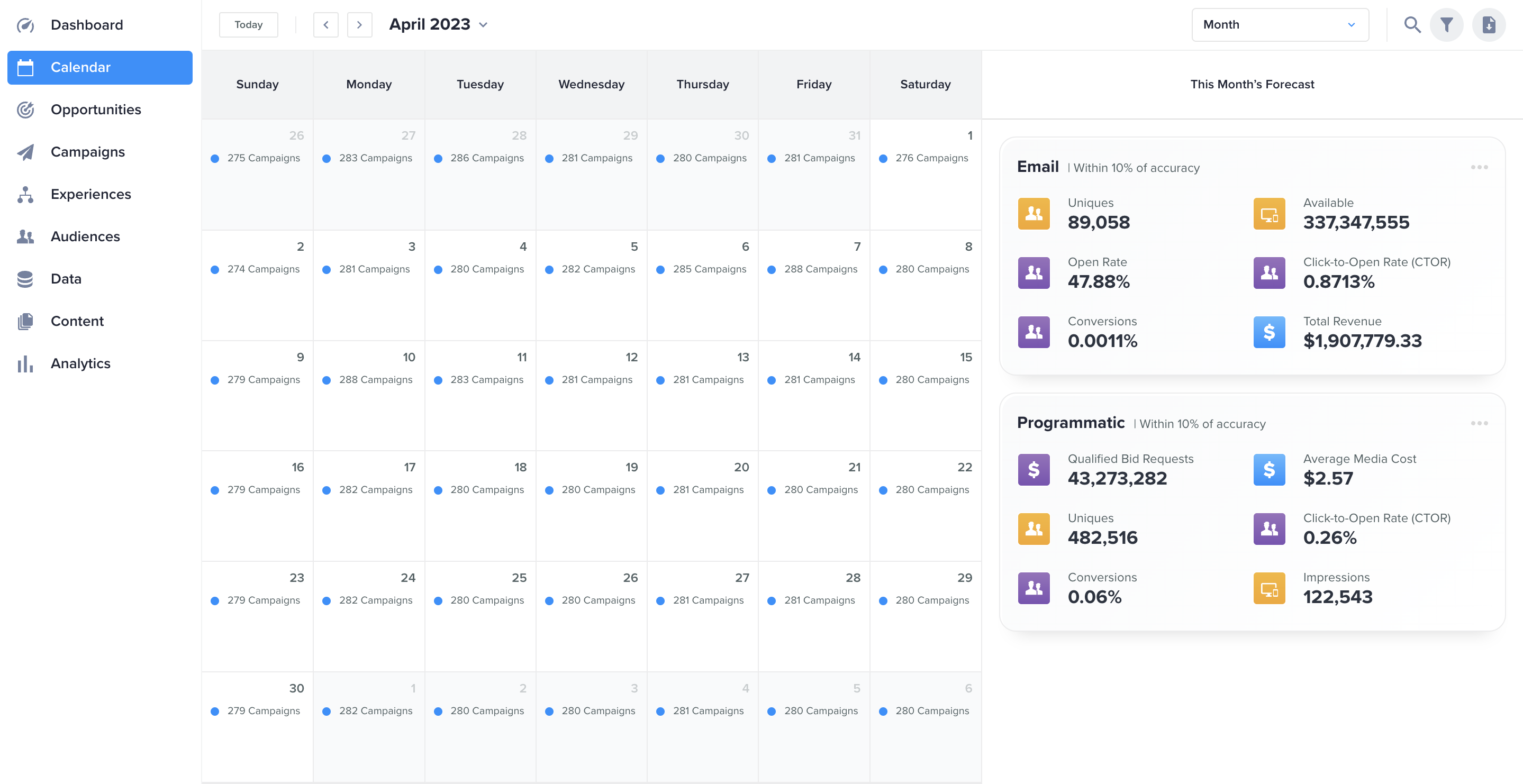
Viewing the Calendar
The Calendar view displays the campaigns and forecasts on a Daily, Weekly, and Monthly basis. You can select your specific month, week, or day from the top.
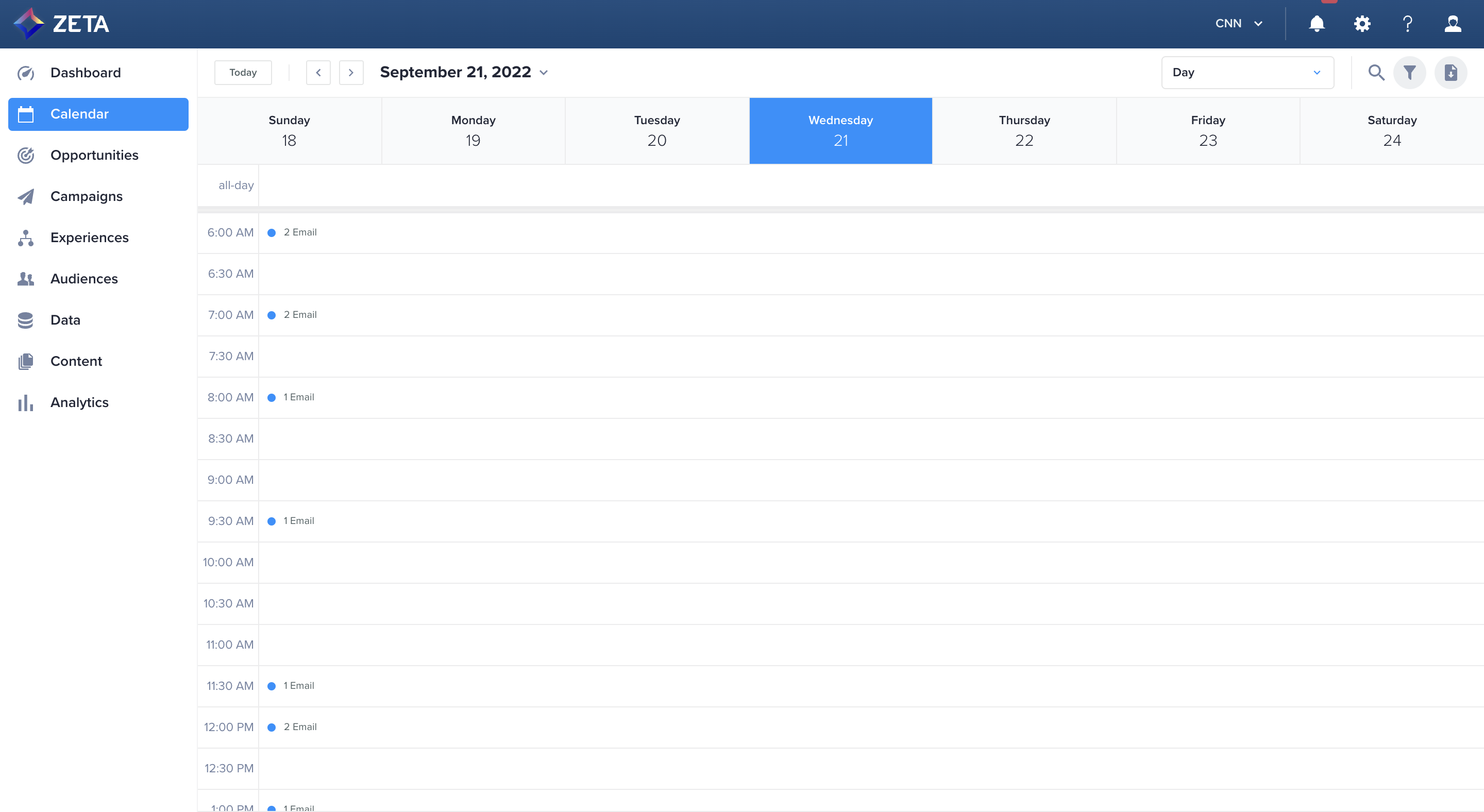
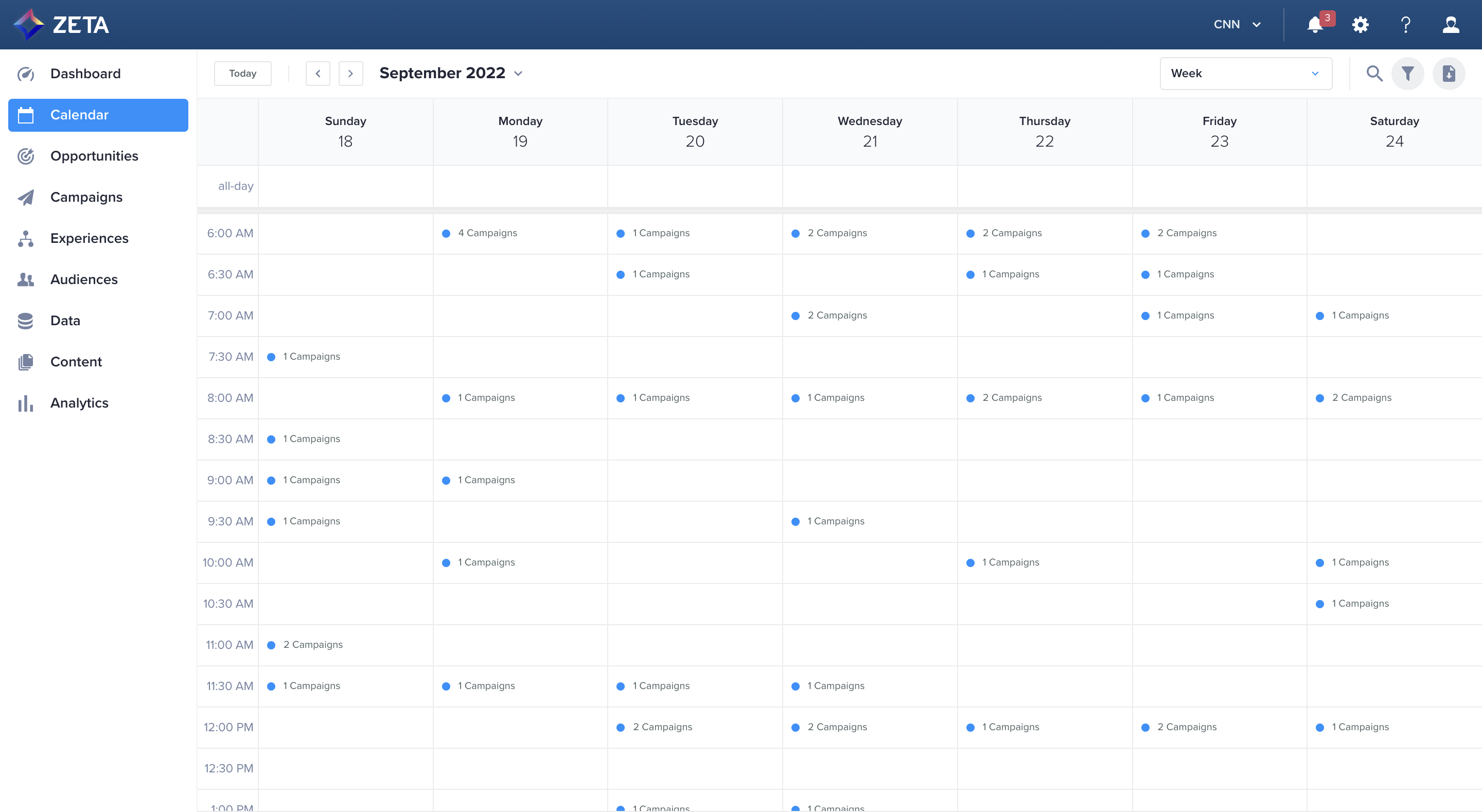
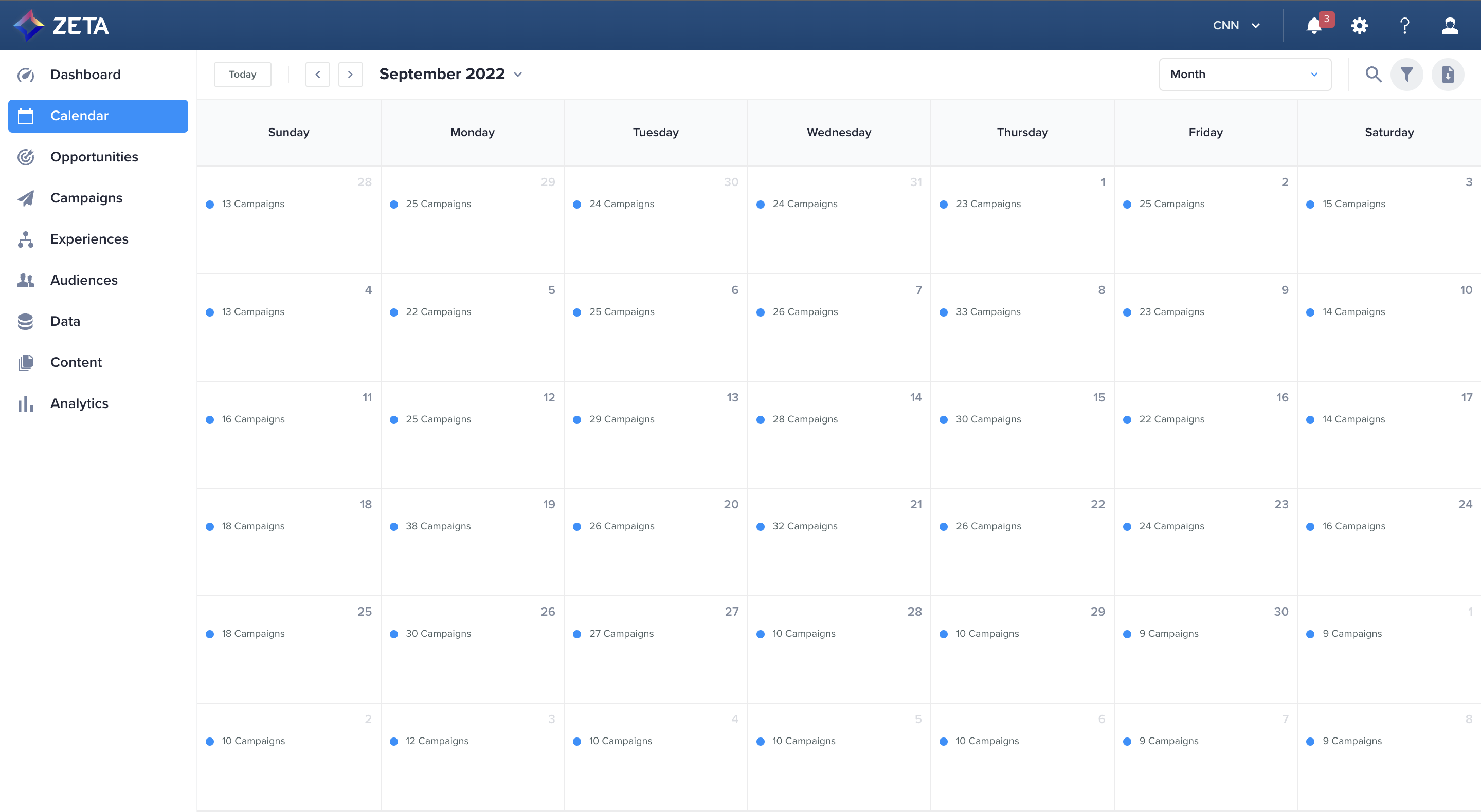
Blank Tiles
Hover over any tile with no campaign(s) in it, to reveal the following options:
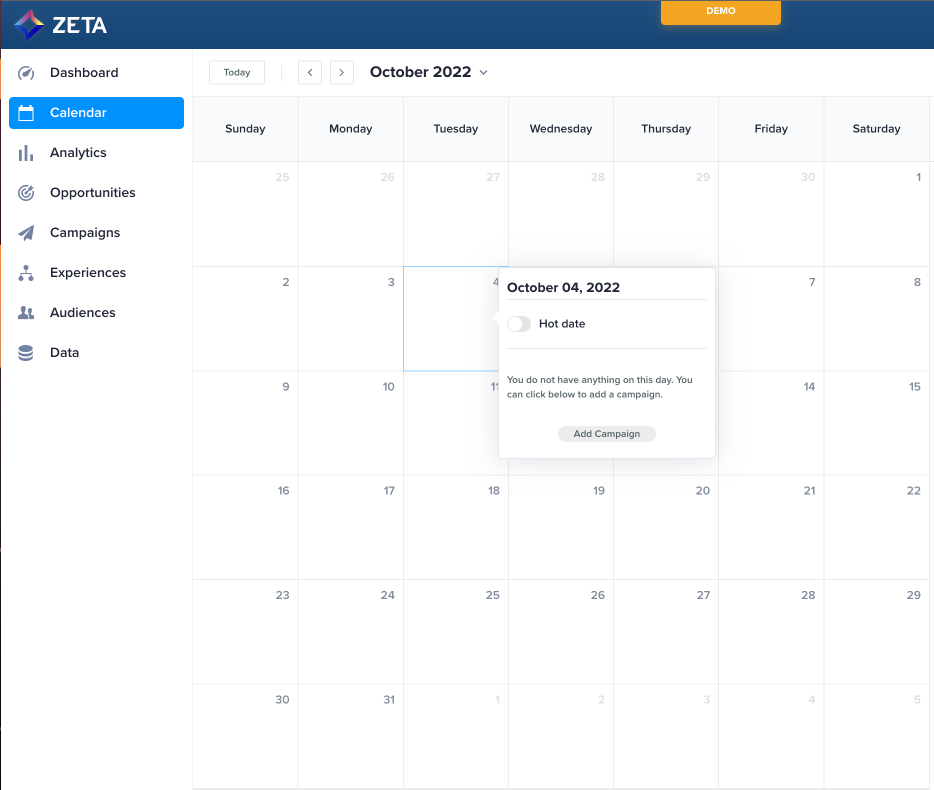
Click on Add Campaign to create a campaign (Redirects you to Campaign Builder)
Mark the date as Hot Date or remove the Hot Date.
Tiles with Campaigns
Hover over any tile with campaign(s) in it, to reveal the following options:
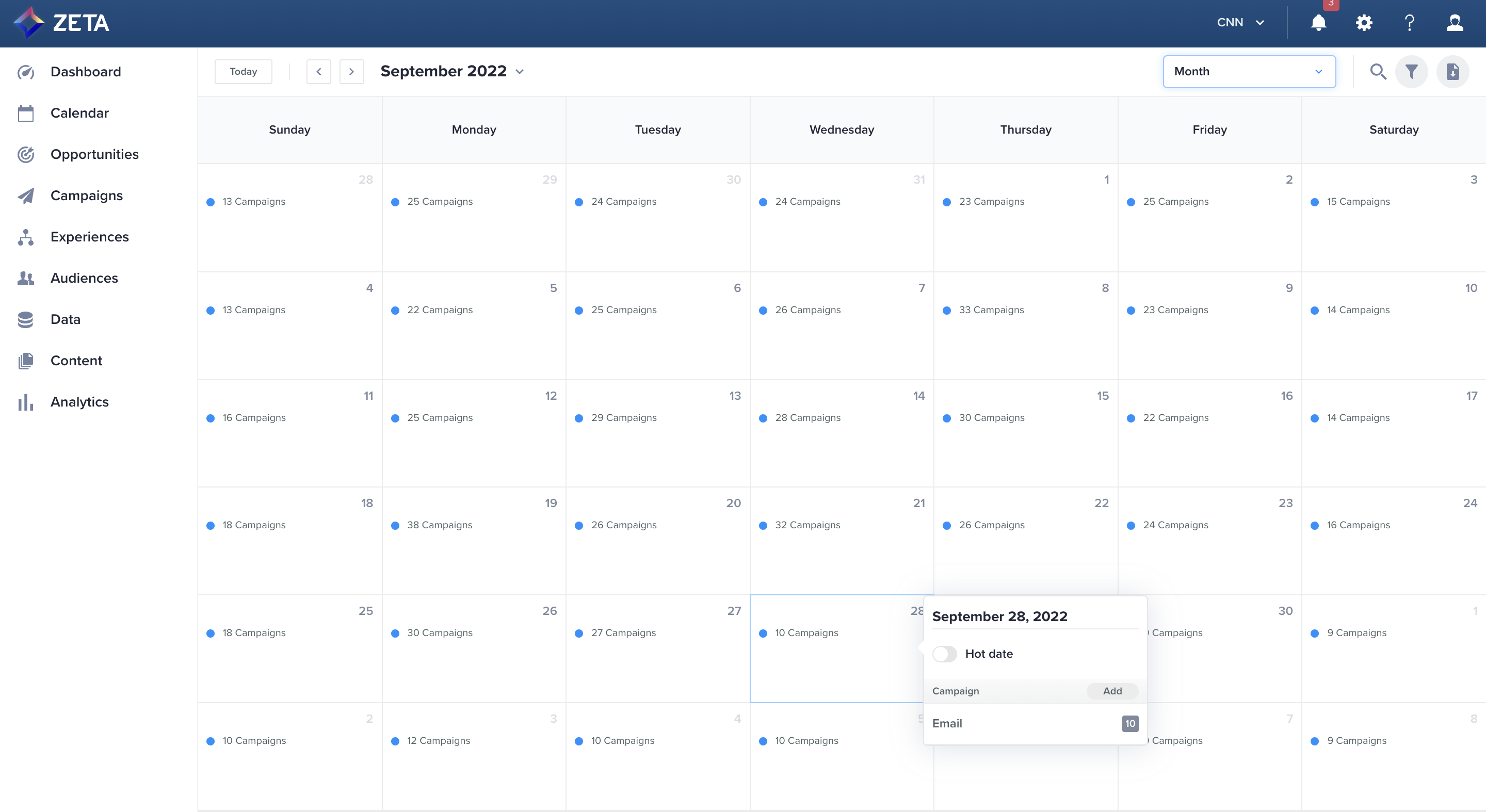
Click on Add to create a campaign (Redirects you to Campaign Builder)
Mark the date as Hot Date or remove the Hot Date.
Filtering Campaigns
You can also filter/sort your campaigns using the following filters for better searchability:
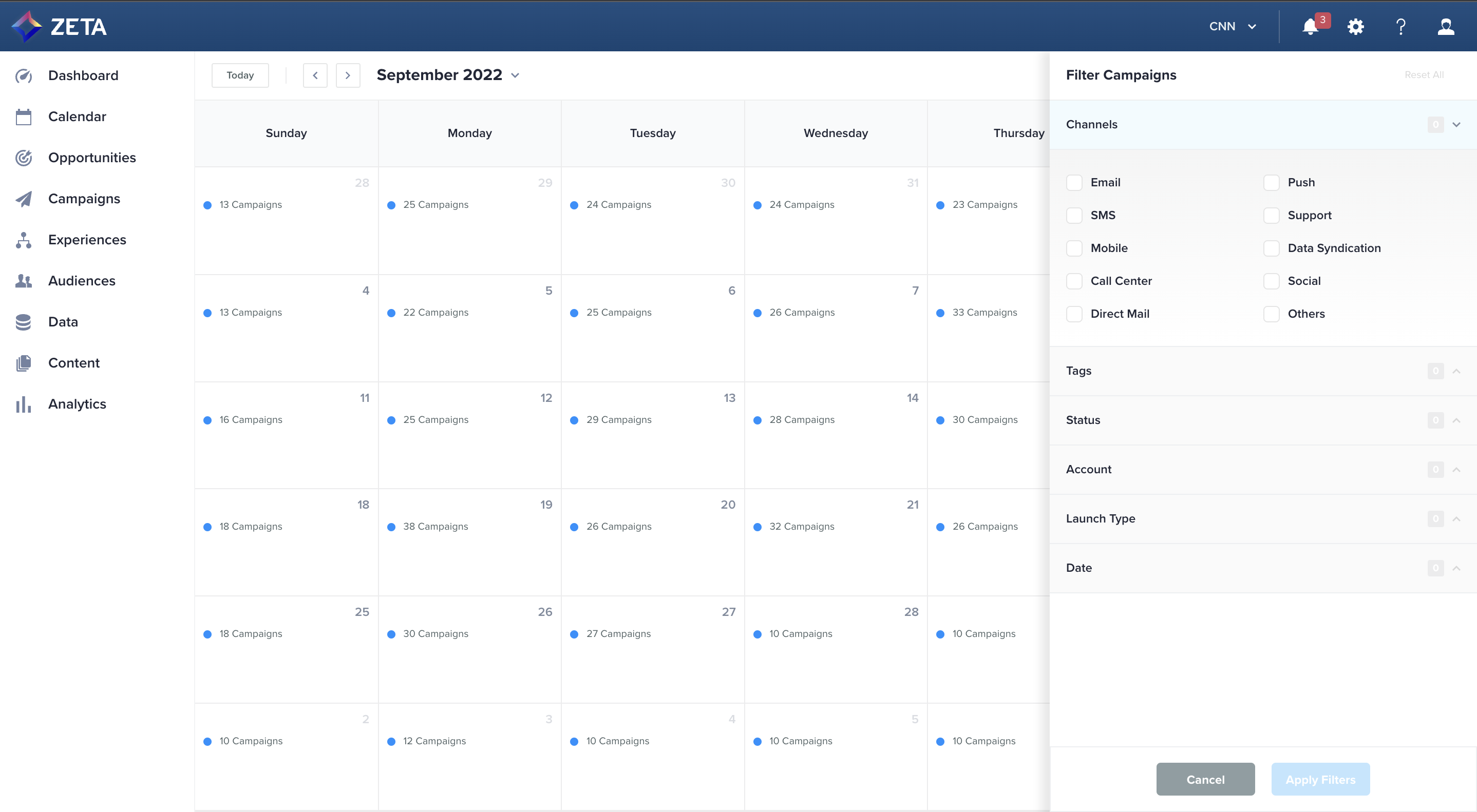
Importing & Exporting Calendar
Click on the icon on the extreme right to export or import your calendar:
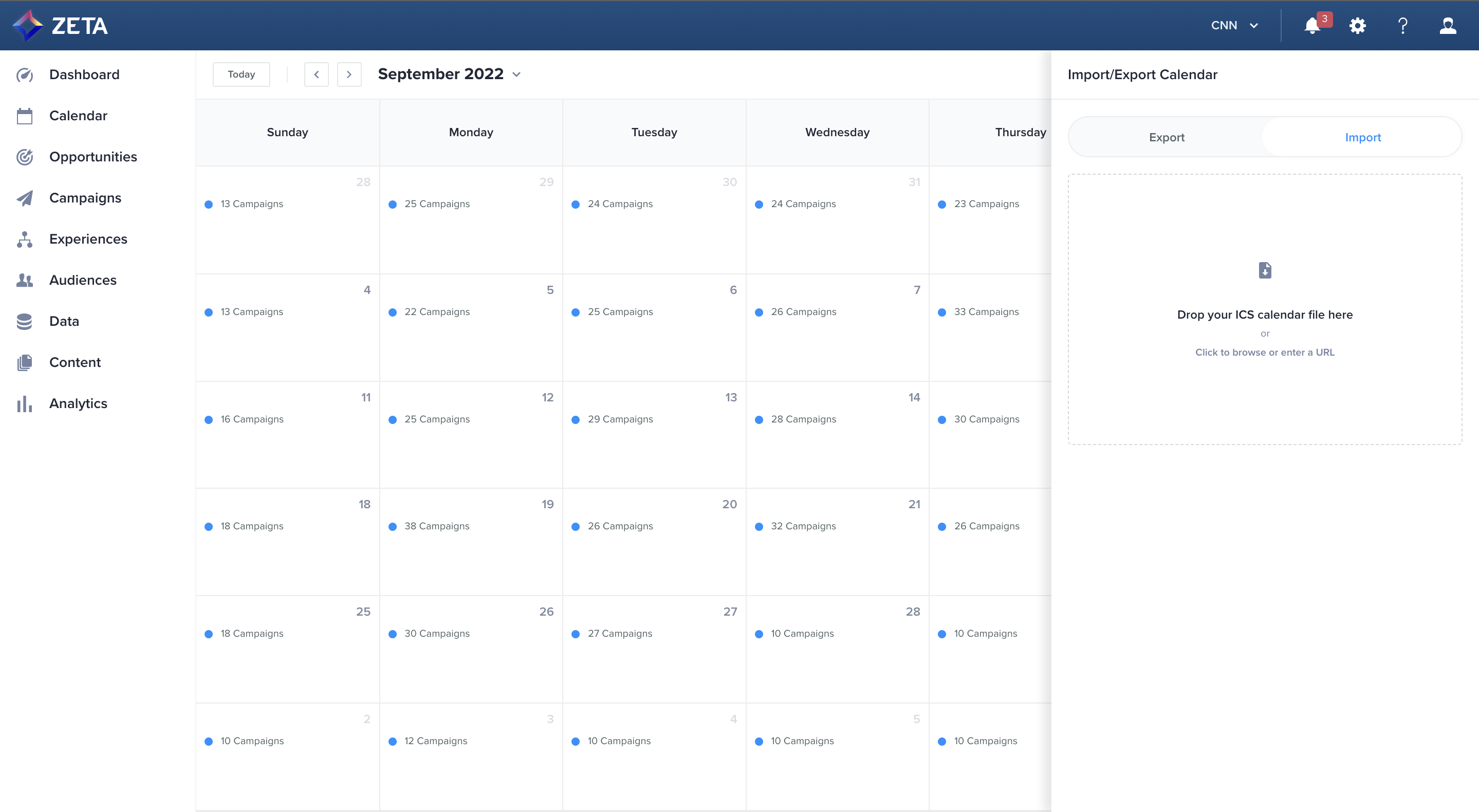
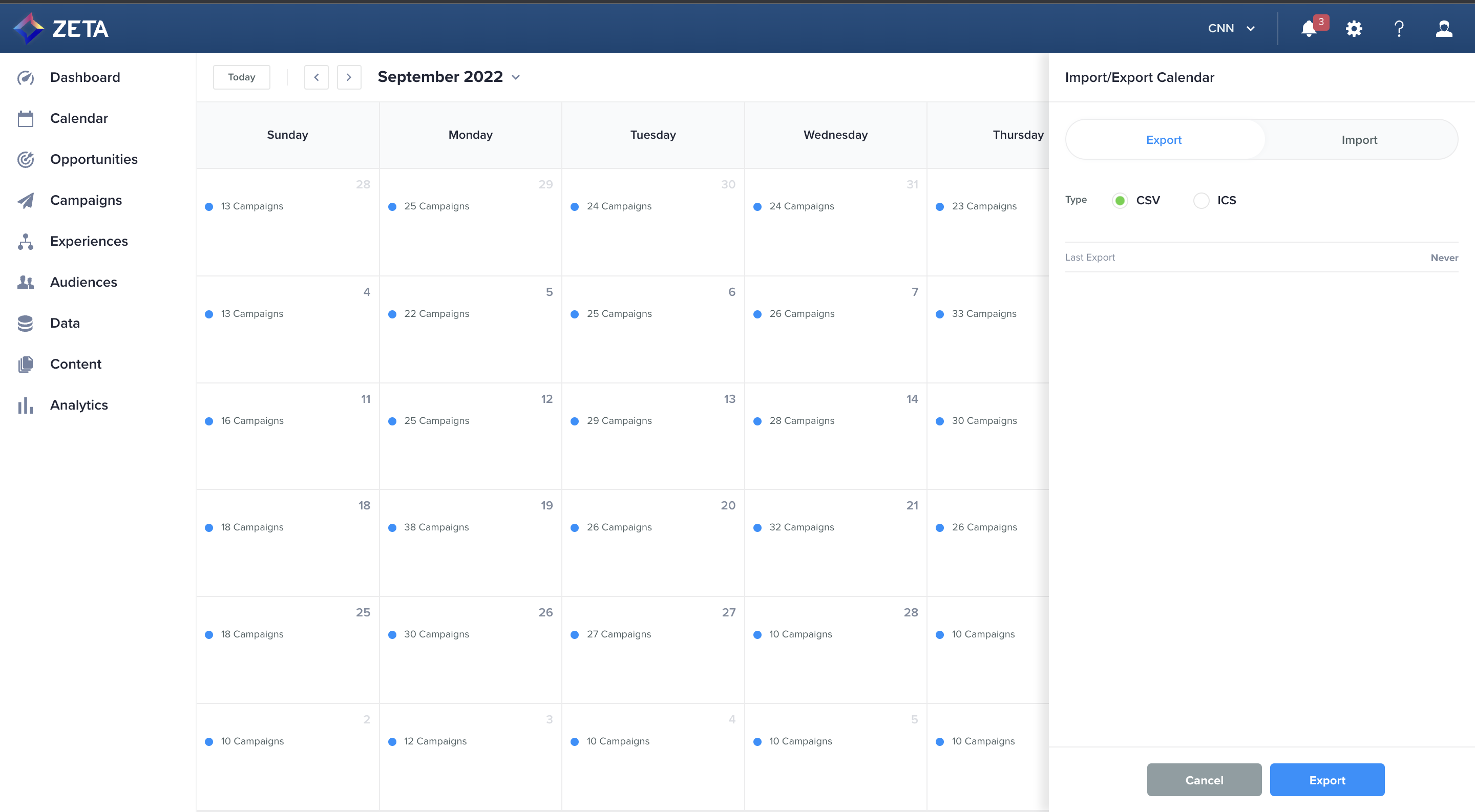
You can export or download the forecasted data in PDF, CSV, and ICS.
You can also upload your own calendar (in ICS format) into the ZMP.
Metrics
Name | Definition |
|---|---|
Revenue | Our Forecast for the total transactional volume for the week or month being viewed |
Total Number of Orders | Number of orders you’re expected to have in that week or month |
Average Order Total | Average value of order amount per order |
|
For forecasting these metrics, you’d need access to conversion // order events. | |
Recommendations
Revenue Forecasting & Recommendations allows you to analyze vast amounts of data through advanced machine learning algorithms and forecast revenue, average order total, and total number of orders on a calendar view. This also lets you visualize your campaign-related revenue and make informed decisions based on real-time data. With Revenue Lift Recommendations predict the potential impact of recommended actions to identify new revenue opportunities and potential campaign optimizations.
The types of recommendations that can be provided are Open Rate, Churn Rate, and LTV.
Forecasts
Utilize the Audience Forecast tool to predict the most likely outcomes from the audience you set up. This helps ensure that you can comfortably deliver media across programmatic campaigns and expected performance for email campaigns.
Zeta Scores
Zeta Customer Propensity Scores can be directly viewed from the Forecaster calendar view.
This can provide data-driven insights and empower decision-making at different stages of a campaign lifecycle.
The scores in the calendar will also provide a robust, data-driven foundation for your marketing efforts and strategies.
You'll be able to make more informed decisions, predict and better assess campaign outcomes, and efficiently allocate resources to maximize ROI.
The scores include:
Audience Propensity Scores | Description |
|---|---|
Price Sensitivity (Low, Medium, High) | By understanding a target audience's sensitivity to price changes, you can better tailor your pricing and discount strategies. For audiences with high price sensitivity, discounts or sales might be especially effective. Conversely, for audiences with low price sensitivity, you could potentially increase profitability by minimizing discounts and focusing on value proposition. |
Conversion Propensity (Low, Medium, High) | This metric predicts the likelihood of a user converting, based on past behavior and other data points. By understanding which audiences are more likely to convert, you can prioritize your marketing efforts and resources to target these high-propensity groups. |
Propensity to Purchase Online (Low, Medium, High) | This score can help tailor your channel strategy by identifying customers who prefer online transactions. For audiences with a high propensity to purchase online, you might prioritize digital marketing efforts. |
Time to Next Purchase (Today, This Month, Next Month, This Quarter) | Predicting when a customer is likely to make their next purchase allows for optimal timing in marketing communication. If the propensity score indicates that an audience is likely to purchase soon, you can ramp up marketing efforts to capitalize on this intent. |
Aggregated Zeta Customer Propensity Scores at Different Levels | Description |
|---|---|
Campaign Level | This provides a high-level view of the overall propensity of the audience targeted in a particular campaign. It can help guide overall campaign strategy and set expectations for campaign performance. |
Daily, Weekly, Monthly Levels | By tracking propensity scores at these granular levels, you can observe trends and changes in customer behavior over time, identify patterns or anomalies, and make timely adjustments to your campaign tactics. |
