Deliverability

Deliverability in the UI is being sunset/deprecated from the ZMP platform. All metrics that you were used to monitoring in the Deliverability report (and more) can be found in the Analytics > Report Builder.
The Deliverability report metrics are focused on how many campaigns are performing from a deliverability perspective. Campaigns are broken down by domain.
In the menu on the left, navigate to Analytics > Deliverability. View the associated report that appears.
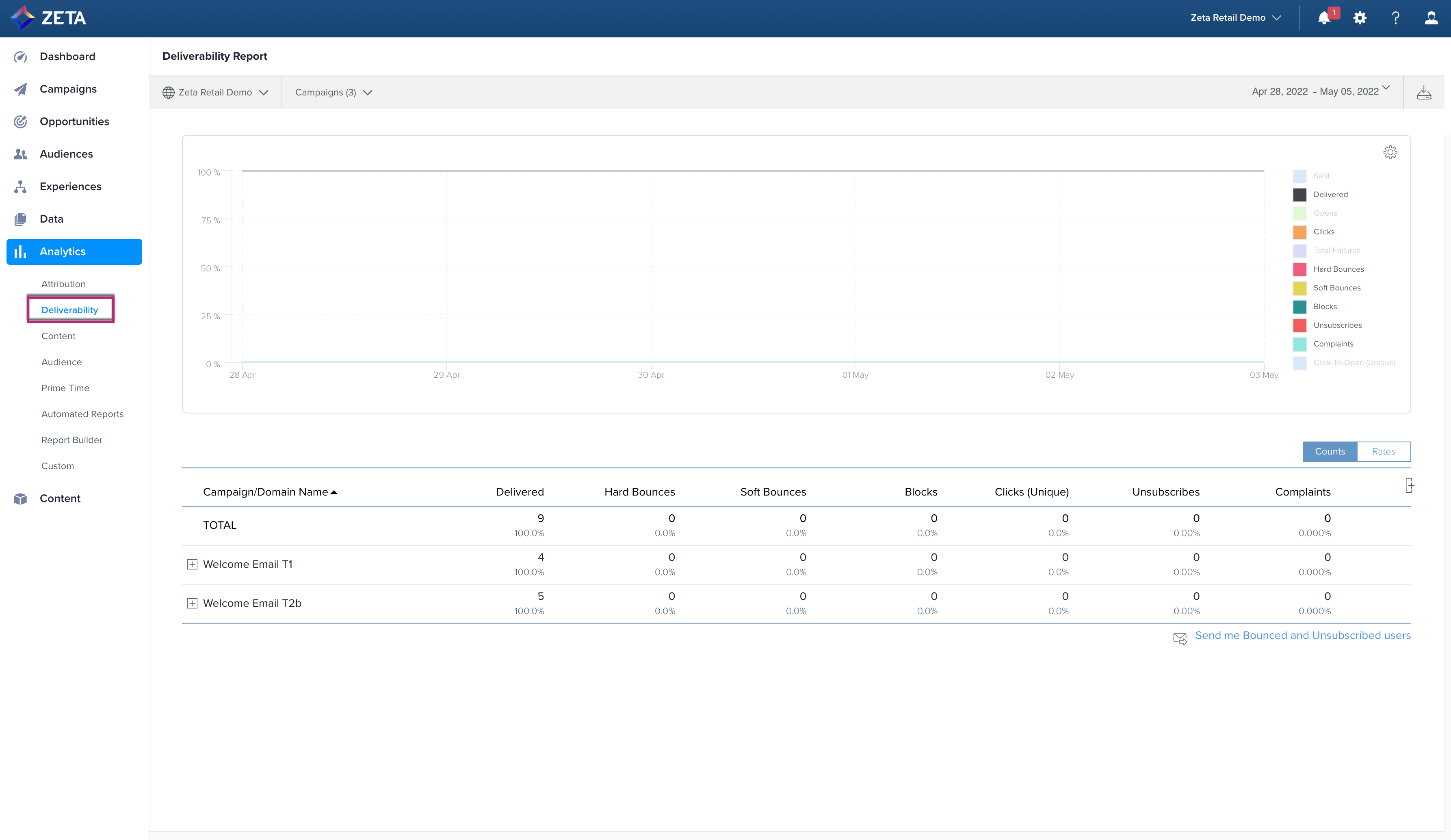
Bounce Handling
There are three general categories of bounces:
Hard Bounces | Incorrect or invalid email addresses (domain does not exist, user for a domain does not exist, etc.) |
Soft Bounces | Inability to send to a person due to a potentially temporary issue (server down, inbox full, etc.) |
Blocks | Occasionally ISPs will stop emails from getting to their users if they don't trust the sender. |
To maintain the Sender IP reputation, Zeta handles bounces with the following rules:
Trusted Hard bounces result in marking the email contact as Inactive.
Seven consecutive soft bounces without other email response activity (open/click) will also mark the user as Inactive. To ensure that we do not mark an email as Inactive too hastily, the platform only counts a soft bounce every 24 hours for an individual.
To handle transient soft bounces (sometimes the ISP only temporarily rejects an email), we read the last bounce sent to us by the ISP.
The communications which get bounced eventually get delivered in the retries. In reporting, ZMP considers these communications as delivered, but they are considered as bounced events in Snowflake. This might result in you seeing more bounces in Snowflake Logs and Audience query.
Report Cadence
Campaign performance data (within the Campaigns and Report Builder views) is available 15 minutes following a campaign launch and updated on the following data refresh cadence:
Every 15 minutes on days 0-2 of the campaign being sent |
Every 30 minutes on days 3-7 of the campaign being sent |
Every 6 hours on days 8-35 of the campaign being sent |
No data refresh after day 35 of the campaign being sent |
The sent count (if enabled in campaign list view) is available within 5- 7 minutes of the campaign being sent.
