Deleting People
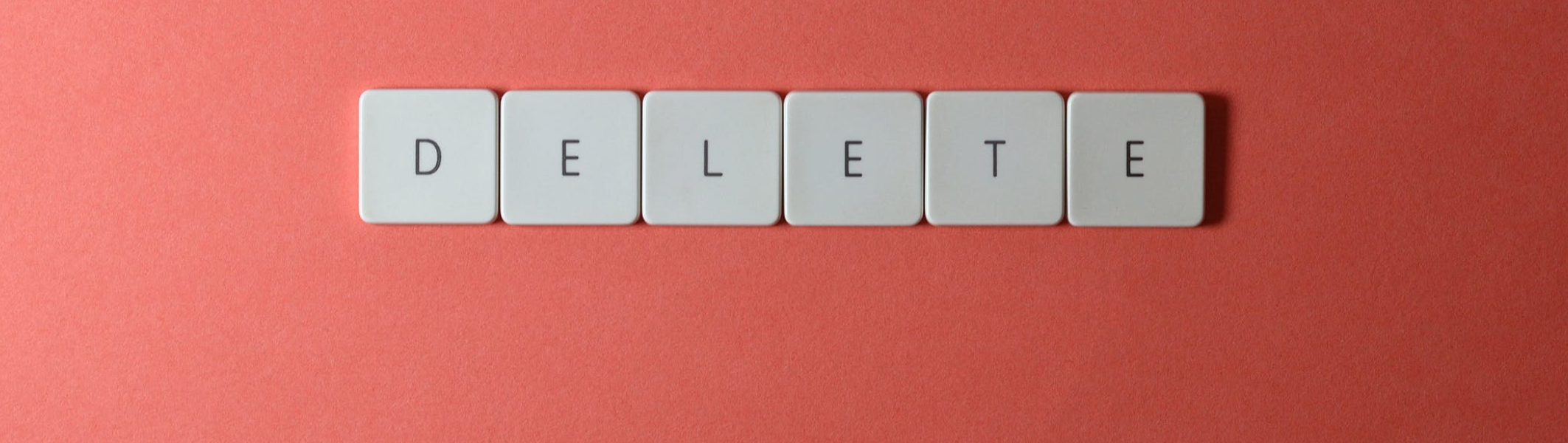
There are multiple ways in the Zeta Marketing Platform to add new people, however, occasionally you may also need to delete a few.
Let’s quickly have a look at the three ways in which people can be deleted from the ZMP Platform:
There may be up to a 5-minute delay in the deletion and up to a 15- 20-minute delay for the deletion to be reflected in the UI. Using the Find a User API endpoint to check for successful deletion can be performed to check for successful deletion after 5 minutes.
Navigate to Audience → Data Tools → Purge
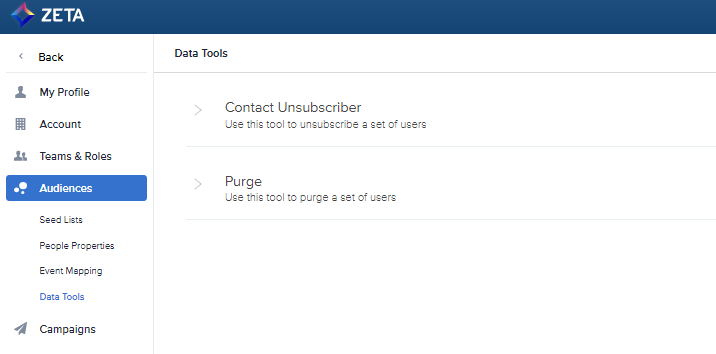
Your file must contain a single column with the header named - user_id. The values in this column will be the unique ID of people that you would like to purge.
FTP
Your file must contain a single column with the header named - user_id. The values in this column will be the unique ID of people that you would like to purge. The file name must start with `purge_users_` and be saved as a csv. The file should be dropped on the purge_users folder in your FTP.
site_id value needs to be appended to the file name. The file name must start with “purge_users_site-id_” and be saved as a csv.
