Embedded Reports

ZMP's Embedded Reports reporting tool allows marketers to use prospect marketing, customer marketing, programmatic, CDP+, or any other data to build reports using their own tools (BI or any other web-based tool) and embed those reports directly into the Zeta Marketing Platform.
Zeta’s Embedded Reports tool makes it easier to:
Simplify the management and organization of multiple reports and dashboards
Access reports and dashboards that were custom-built for your business
Upload supported files directly to ZMP from your computer
In the menu on the left, navigate to Analytics > Embedded Reports.
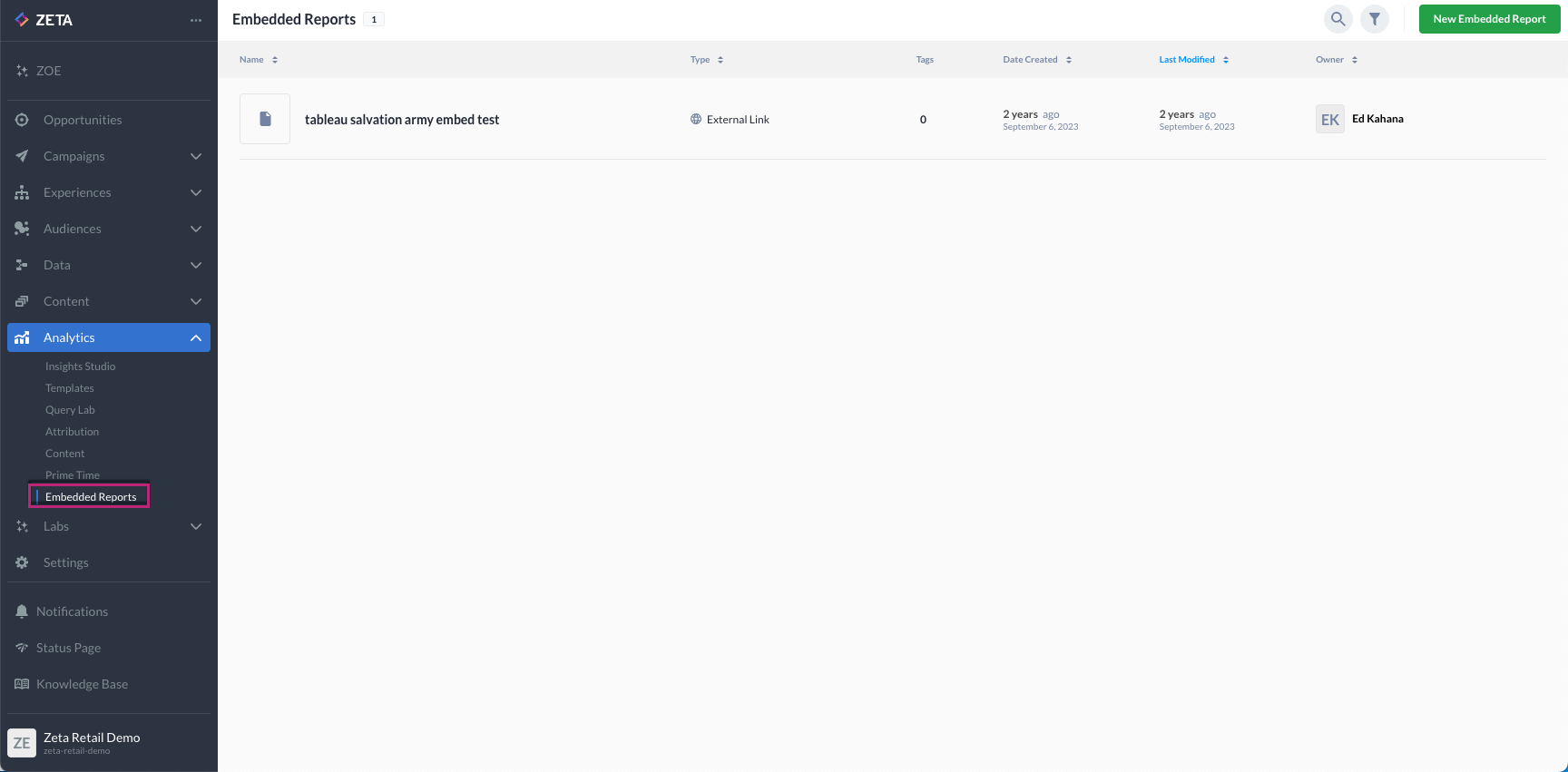
Key Highlights of Embedded Reports
Ability to categorize a report with one or more tags
This allows users to group similar reports together for seamless retrieval.
All weekly updates can be tagged as weekly-updates
Ability to search, filter, and sort reports
To view any recent reports that are tagged as weekly-updates, users simply filter by that tag in the side panel and sort by recent date
-20250326-061600.gif?inst-v=e4d44aae-a8fb-4d0a-939e-eca79351f736)
Ability to preview the report prior to report creation
This allows users to save time by screening a report prior to creating
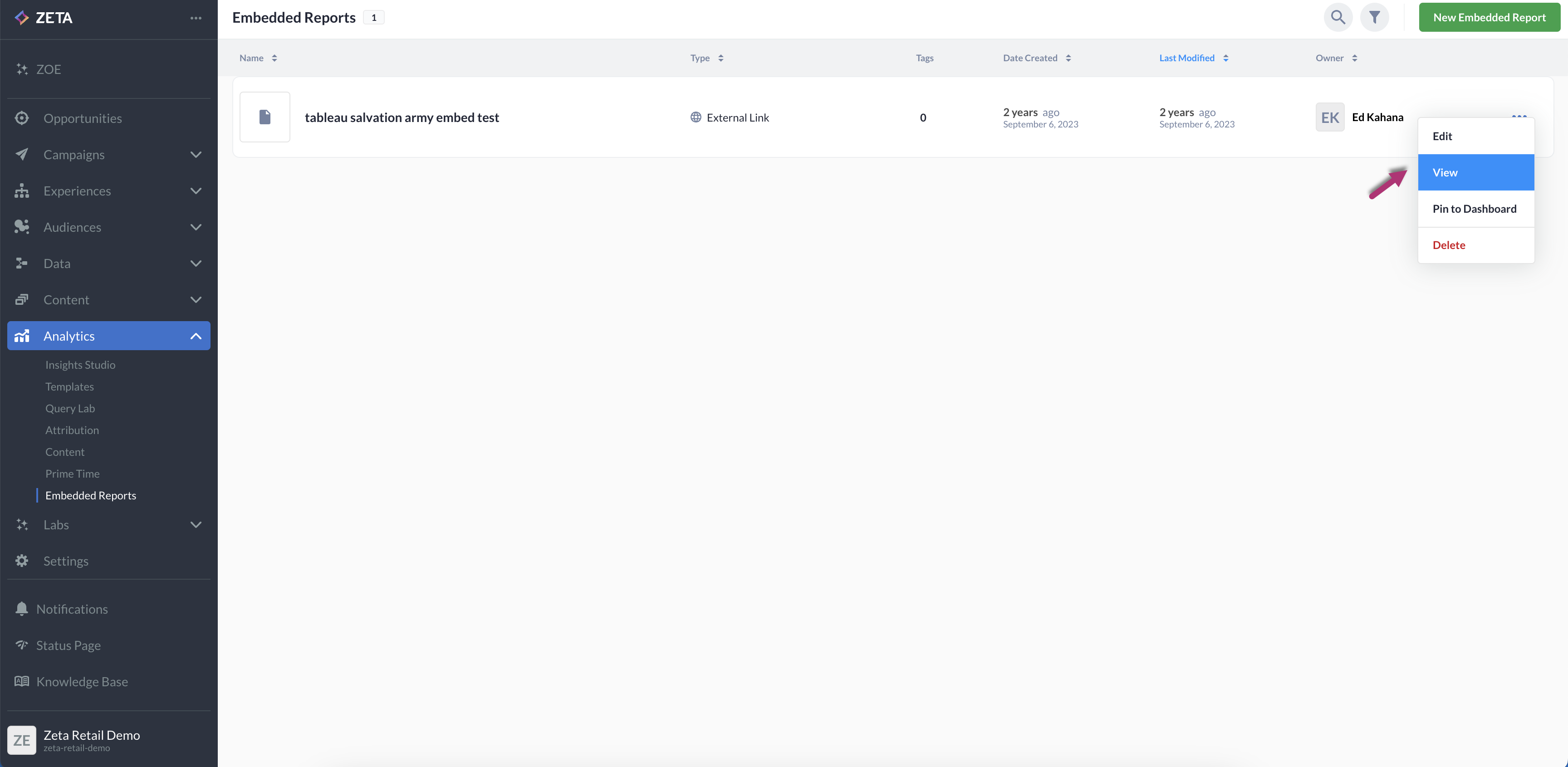
You can add in reports from various tools, such as the following,g for easy access to data:
Tableau
Looker
MicroStrategy
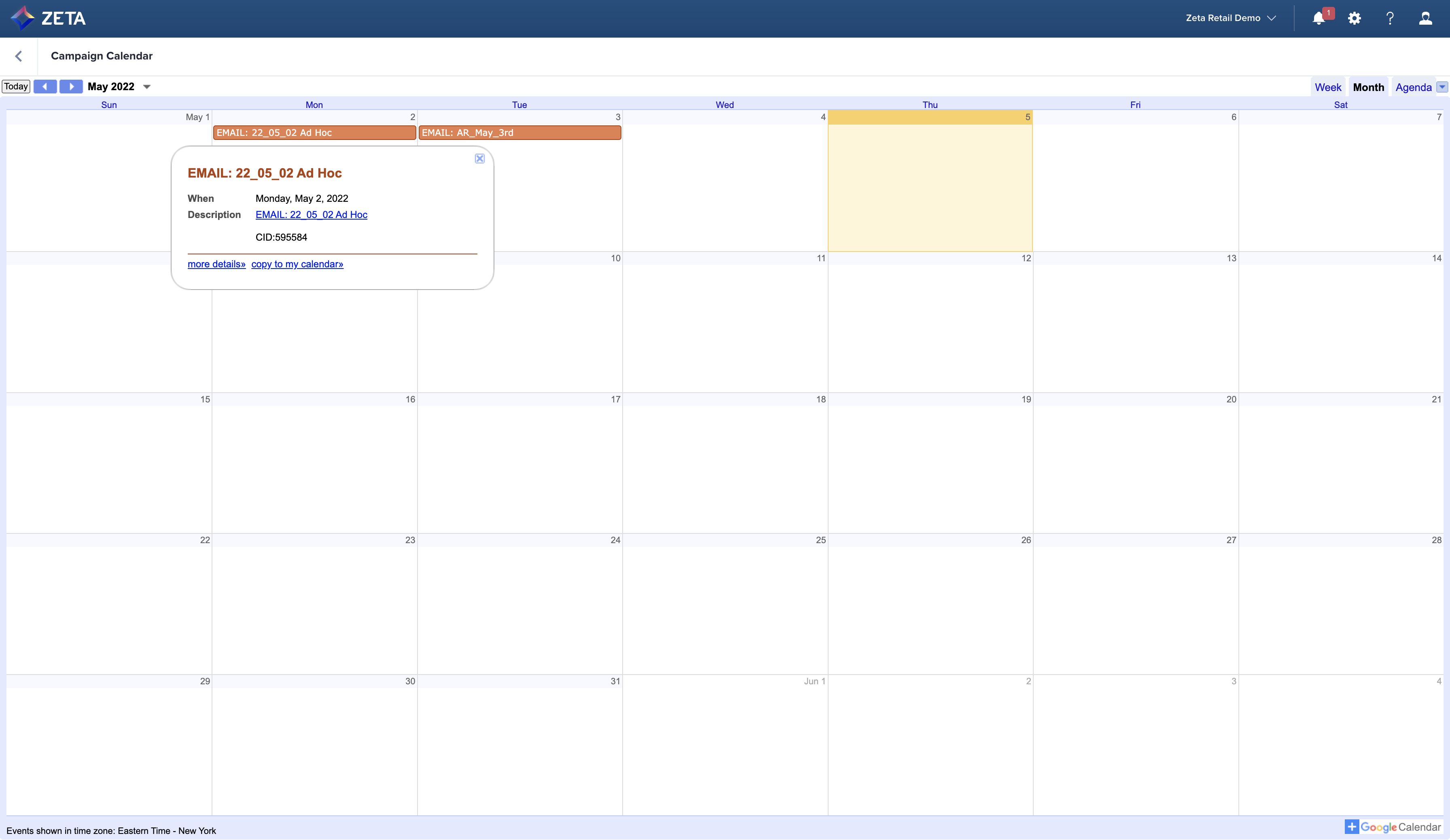
Set Up an Embedded Report
1. Under the Embedded Reports section, click on New Embedded Report.
-20250326-061819.gif?inst-v=e4d44aae-a8fb-4d0a-939e-eca79351f736)
Provide a Name for the report and add an optional Description for it.
Select Embed Link or File Upload and click on Next.
Enter the URL or upload the file as per the instructions.
In order for the embed link to work for Tableau views, it must be in a specific format otherwise Tableau blocks the embedding. Here is the specific format that works with the ZMP -
Format: http://<servername>/#/views/<workbook>/sheet?:param1=value1
Example: Base URL: https://10az.online.tableau.com/t/zetainteractivecorporation/views/Coke_Insight_Portal_v41/Dashboard
Parameter: ?:embed=y
Final shareable URL:
https://10az.online.tableau.com/t/zetainteractivecorporation/views/Coke_Insight_Portal_v41/Dashboard?:embed=y
More details can be found here.
2. Validate that the preview for PDF and Embed Link are correct.
3. Verify that the file was uploaded/embedded by reviewing the Embedded Reports list
In the case of URL, ensure that the URL loads as expected.
In the case of a PDF, ensure that the PDF is rendering correctly.
In the case of XLS or PPT, ensure that the download functionality is working correctly.
SSO
Single Sign-On (SSO) is also available for non-public reports for use cases including the following. Zeta supports standard SAML 2.0 Integrations.
BI Tools such as Tableau and MicroStrategy
Reports that sit on your company intranet
Please reach out to Zeta’s Support Team for your local servers to be configured and embedded in Embedded Reports using Zeta’s SSO connection.
Email Addresses from your local server should match those used to login to ZMP, and roles and permissions will be managed by your local server administrator.
SSO can only be configured for users with the same email address, and the user should be added as part of the Zeta account.
If SSO is not used, then users may have to log in twice, once with their ZMP credentials within ZMP, then again, with their local Tableau credentials managed locally.
