CSV File Formatting
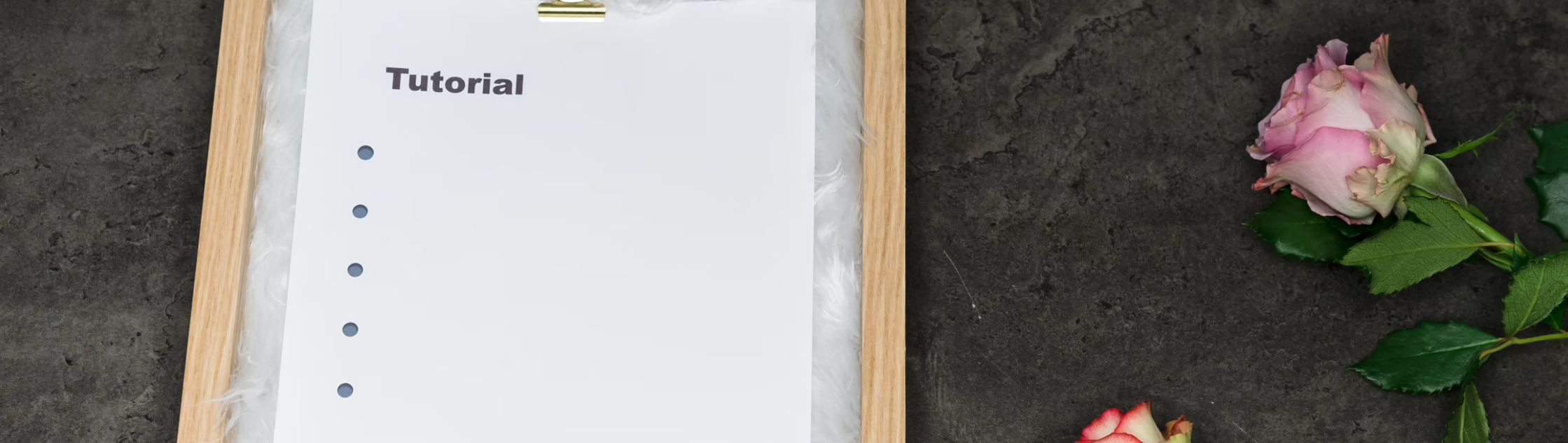
All CSV files sent to Zeta should be formatted in compliance with rfc4180. Some tips and tricks regarding the same are noted below:
They must be encoded in UTF-8.
1. When loading Audiences (Users or Lists) into ZMP using the CSV format, columns with the following header names will be treated exceptionally:
user_id (Required): This is important to identify individual users. You can use your email address as user_id in most cases but it is recommended to use the identifier from your own system of record, if available.
email: This is the email contact of the user and is used for all communications on the email channel.
first_name: This is the first name of the user record and can be used to personalize messages.
last_name: This is the last name of the user record and can be used to personalize messages.
phone: This is the phone number of the user record and is used for all communications on the SMS channel. Zeta strongly recommends E.164 number formatting which is usually written as follows: [+][country code][subscriber number including area code].
If the 'country' is established in the ZMP account settings page, the [+][country code] will be appended based on the account country setting.
Signed_up_at: This is the date when the user had signed up with your business. The date should be in ISO-8601 format e.g. yyyy-MM-dd HH:mm:ss.
2. If a value contains a comma, a newline character, or a double quote, then the string must be enclosed in double quotes.
i.e.,
"Newline char in this field \n"
3. A double quote must be escaped with another double quote.
i.e.,
"This double-quote character "" is escaped."
