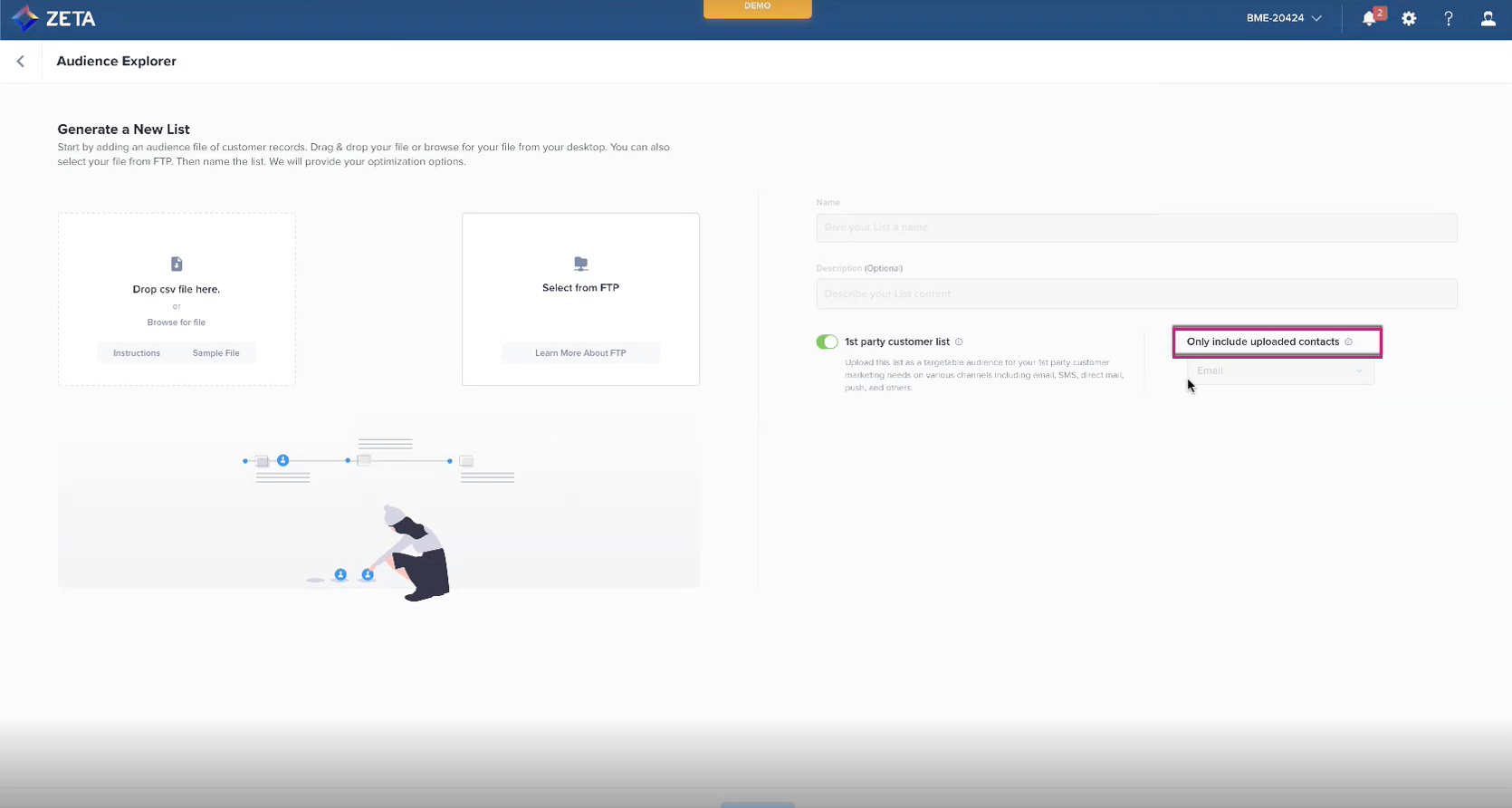Contact-Level Activation

A Person is not a Contact; a Contact is not a Person!
Even in an era where customization is near about everything, most platforms can handle segmentation and activation only at a user level. For instance, if John Doe has two emails: Gmail and Yahoo, and he selects either of his emails for sending the campaign or experience to; the platform will ultimately treat John as a user and send the campaign to both his emails. The Zeta Marketing Platform, however, takes customization to another level. Helping you choose the contact over people, ZMP supports user+contact value as effectively separate records for syndication and sending. Enabling ZMP’s specific contact-level segmentation and activation, John can directly select his preference (Gmail or Yahoo), thus only returning the selected email address and not the user’s address as a whole.
Reach out to Support for getting this feature enabled for your ZMP instance.
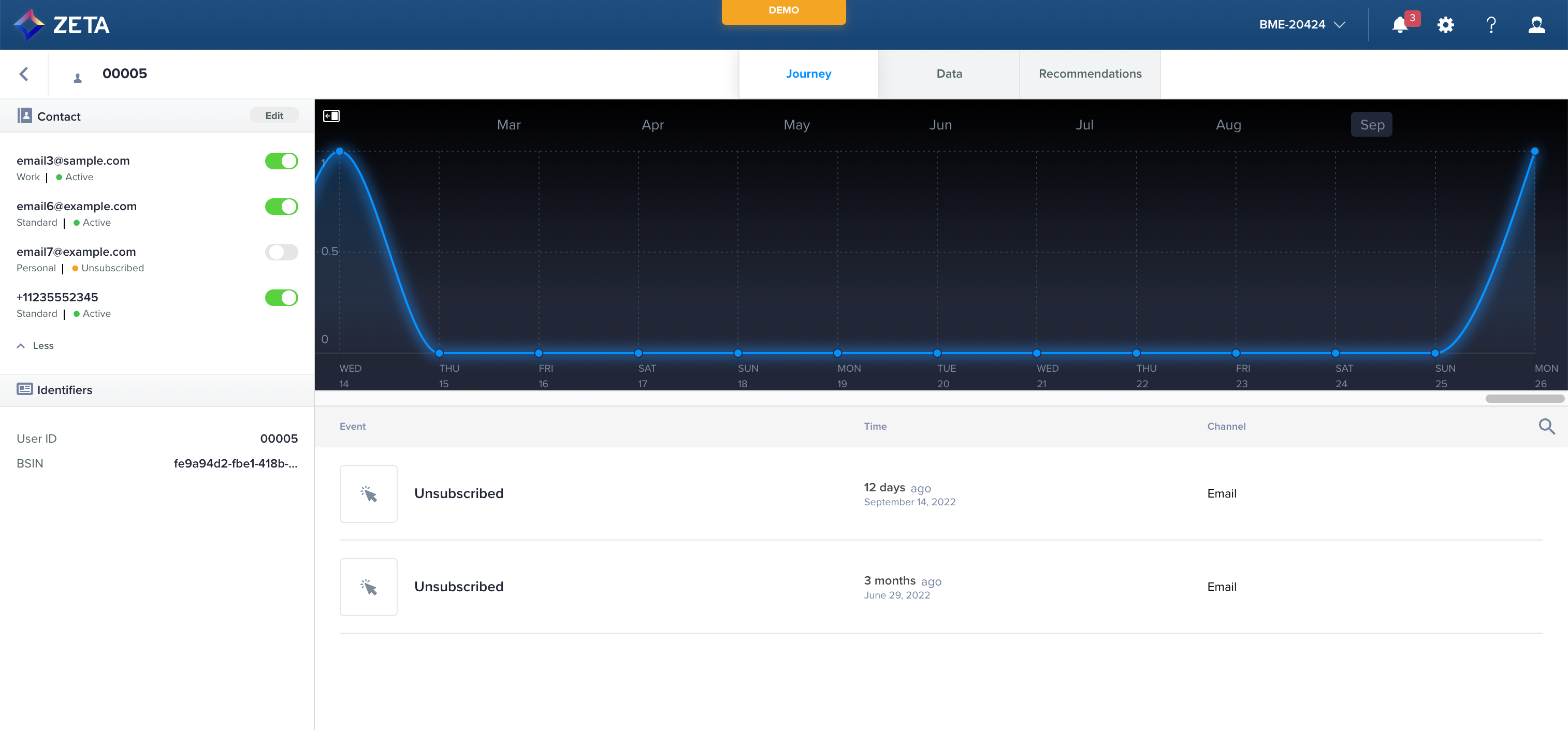
Campaigns
In order to choose a specific email address or contact value of the user that the campaign should be sent out to, within the Campaign Settings page, turn on the toggle for Set preferred contact type.
You can set the preferred contact type within the settings, or use a contact level segment, or select contacts across preferences.
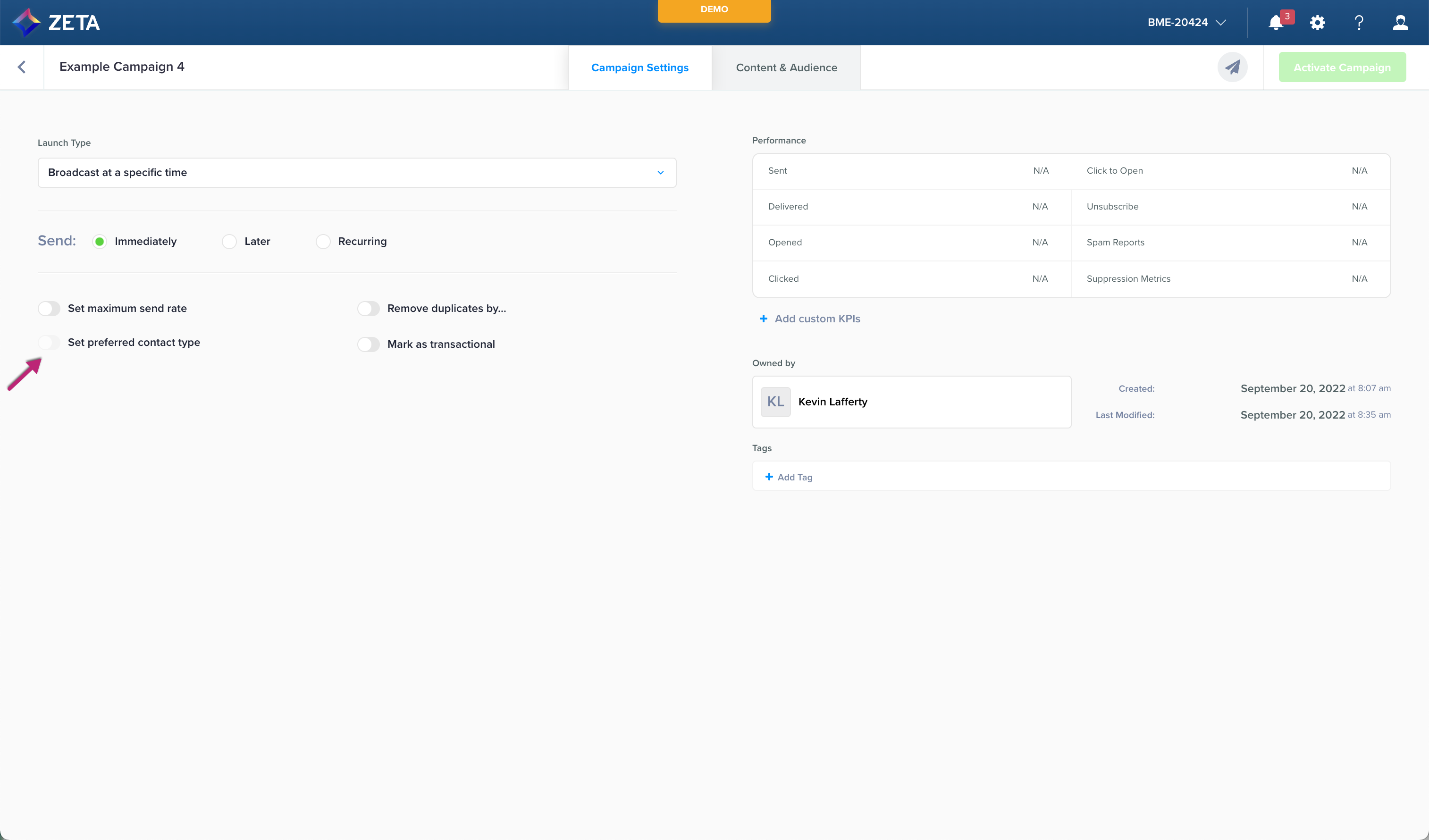
Within the Content & Audience tab, you can also include contact-level segments/lists:
.gif?inst-v=e0b02120-c4bf-4009-b8b5-1c73473a87a2)
While the logo specifies the type of the contacts being included, it is recommended to not mix the types in order to avoid cross-referencing.
You can also set custom contact-level properties for your contacts using the contact_properties object within the existing “contacts” object in your api or jsonl customer files to associate additional data to your contacts. Please reach out to your Zeta Account Team if you need support.
Audience Explorer
Within the Audience Explorer, choose contact-level preferences to build your desired segment/list:
.gif?inst-v=e0b02120-c4bf-4009-b8b5-1c73473a87a2)
The available contact properties to choose from, are:
Contact Value | The actual contact or individual |
Contact Type | The kind of contact such as email or phone |
Status | The current status of the contact such as, active, inactive, or new “New" status means the contact has not been messaged |
Contact Preference | The preference(s) for the contact value The default is "Standard" but others can be configured within the settings |
Contact Properties | These are name/value pairs that have been added at a contact level and are specific to your account. While these can be used like people-level properties, only metadata that needs to be associated with the specific contact should be used |
Contact Inactivity Reason | Applicable to inactive status contacts and will show the reason for their inactivity such as, bounce or unsubscribed |
Last Clicked | Tracks the last or most recent time when the contact was clicked on This will be the last {{event}} for this contact, but note that these are also stored at the user level |
Last Opened | Tracks the last or most recent time when the contact was opened This will be the last {{event}} for this contact, but note that these are also stored at the user level |
Last Sent | Tracks the last or most recent time when the contact was sent This will be the last {{event}} for this contact, but note that these are also stored at the user level |
Last Purchased | Tracks the last or most recent time when the contact purchased This will be the last {{event}} for this contact, but note that these are also stored at the user level |
Domain |
|
Created at | The time when the specific contact was originally created in ZMP |
Updated at | The time when the specific contact was last updated in ZMP |
Last Inactivity Updated At | Applicable for inactive contacts and will be the date of their inactivity being set such as the date they unsubscribed |
Contact Limit | This field allows for the selection of a specific number of contacts, should the criteria of the segment allow for the selection of more than one per profile. For example, if you want a single email contact for a profile, you can select this field and set the value to 1 |
Signed Up At | This will default to the same value as the Created At date but can be overwritten |
Double Opt-In Status | This optional field can be used to track if you’re using a double opt-in process. The default value is |
Country Code | This field is derived when a phone contact is created |
Area Code | This field is derived when a phone contact is created |
Time Zone | This is the time zone most likely associated with the area code and is derived when a phone contact is created. For example, Note that this does not account for the actual location of the user, just the most likely location of their area code |
Geolocation | This is the most associated region with the area code. For example, Note that this does not account for the actual location of the user, just the most likely location of their area code" |
Phone Type | This optional field allows the setting of either |
Uploads
Even for uploading a segment/list, you can activate contact-level uploads by turning on the toggle for Only Include uploaded contacts.
You will need both a user id and contact value headers to create a contact-level list.