Clean Room
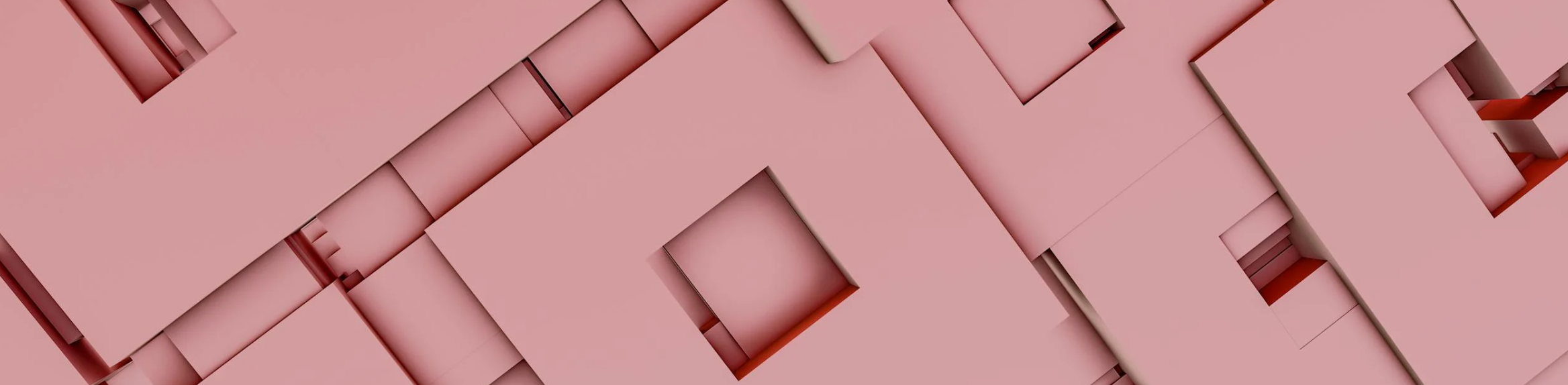
2nd-Party Data Cleanrooms are increasingly being used by marketers as a privacy-centric option to help replace the functionality gaps left by the reduced effectiveness of 3rd-party cookies. You can benefit in many ways from an integrated cleanroom environment - use cases include inclusions and exclusions in campaigns, analysis, enrichment, attribution, and even activation. You can also boost the effectiveness of your campaigns with shared audiences from our privacy-preserving cleanroom environment.
For example, if you want to distribute a list of users who have been looking at trail-running content to its global affiliates for targeting, but don’t want to expose your data or create and manage hundreds of tiny segments, you can use the Zeta Cleanroom to safely share, without violating the terms of service. You can then match and send to only those users who are already known to you, creating amazing customer experiences and driving results in the process.
Event Sharing
Reach out to Support in order to get the Zeta Clean Room enabled for your instance.
Among the many other capabilities, ZMP’s cleanroom allows events to be shared for segmentation, within an enterprise only. You can share events using the cleanroom only when:
Both the sending and receiving accounts are under the same parent (except by manual exception implemented by product/engineering)
Associated
contact_idis known to both the sender and receiver
Sharing Controls
The Zeta Clean Room is built to be a safe place to share data. Your data never moves, is not viewable to anyone outside of your organization, and never leaves the Zeta ecosystem.
Data Controls
As a sender, you decide exactly what data your recipients can receive and how long they are allowed to use it for.
Access is immediately removed from recipient accounts when your share expires (or is deactivated manually).
Recipients will receive a notification that the share has become inactive
Audiences that have been created in recipient accounts (and the campaigns/experiences that use those audiences) will be archived/paused after 7 days
As a data sender, you can also share audiences in addition to events.
Active audiences of any type (all segments, all lists, lookalikes) except for
Clean Room Segments,Shared Audiences, andRestricted Audiences may be sharedAll shares appear on the Unified Connectivity canvas in the same manner as
events
Access Controls
Recipients cannot see any of your data in the ZMP UI - only event metadata is viewable in the Audience Explorer
Clean Room data cannot be exported through Data Flows or any other means
Audiences that are created by using your data are marked as
Clean Room Audiencesand are subject to special controls:Recipients cannot create lists from
Clean Room AudiencesClean Room Audiencescannot be exported, except to the Zeta DSPTracked segments are not allowed
Recipients cannot use
Clean Room Audiencemembership to create non-Clean Room Audiences
Sharing Configuration
Event selection |
|
Account selection |
|
Date settings |
|
(Optional) Expiration Date |
|
Activation & Deactivation
Draft |
|
Activating |
|
Deactivating / Deleting / Expiration |
|
Archiving |
|
Share Usage (for Recipients)
Intersectional clean room data is surfaced into the Audience Explorer under the Zeta Clean Room source.
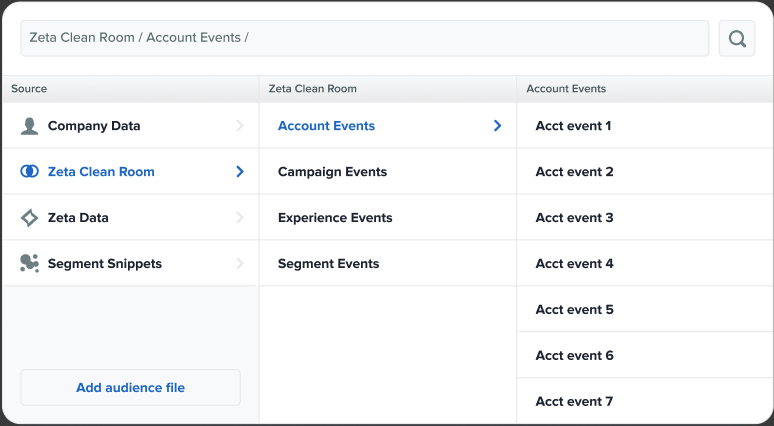
The names of events that are shared with you are deduplicated in this list, so if you receive the
sendevent from multiple senders, you will only see it once in this list.If you would like to use the send event from only one account, you can use a property filter to specify the
site_idof the account you would like to utilize
Segments that use Clean Room data are saved as a specific segment type:
Clean Room SegmentNote that tracked segments are not supported when utilizing clean room data
export restrictions
Deactivated/Expired shares
After a share is deactivated/expires it will enter a status of
deactivation pending/expiration pendingfor 7 days. During this time:Events are immediately removed from Audience Explorer, so no new audiences can be created
You will receive an email notifying you of the status change and any audiences/campaigns that utilize data contained in this clean room share. Note that your audiences/campaigns will not be archived yet.
At the end of the 7 days, the share enters a status of deactivated/expired. At this time:
Any audiences using data that is no longer available via any other share will be archived and any campaigns/experiences using those audiences will be paused.
You will receive an email notifying you of the status change
