Audience Sources

Within the Audience Explorer, you’ll be prompted to choose from two audience sources:
Account Data (My Customers)
This source is based on your own first-party data stored within ZMP. It includes your customer lists, segments, and historical engagement information. Use this option when you want to nurture existing relationships, retarget loyal customers, or activate campaigns based on your internal data.Zeta Data (Prospects)
Zeta’s proprietary second- and third-party data set, which gives you access to millions of anonymized consumer profiles. This source helps you expand beyond your current customer base, discover new prospects, and reach audiences that match your target criteria—across email, display, CTV, social, and more.
This determines where your audience data comes from and how you’ll build the segment you want to target.
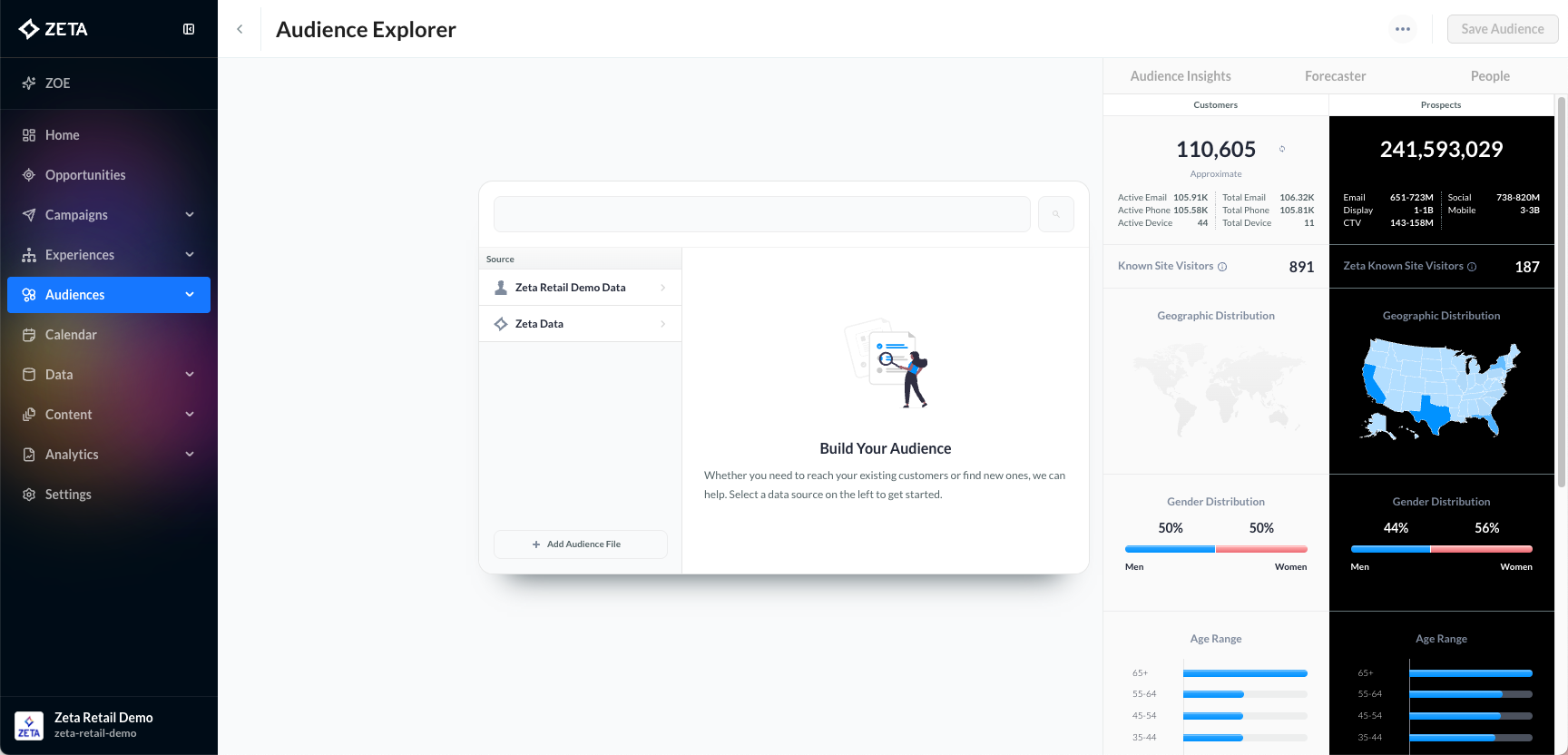
Account Data
When choosing to filter using Account Data, nine filter types will be presented. Use one or more of these filter types to define a segment or list based on the underlying customer dataset.
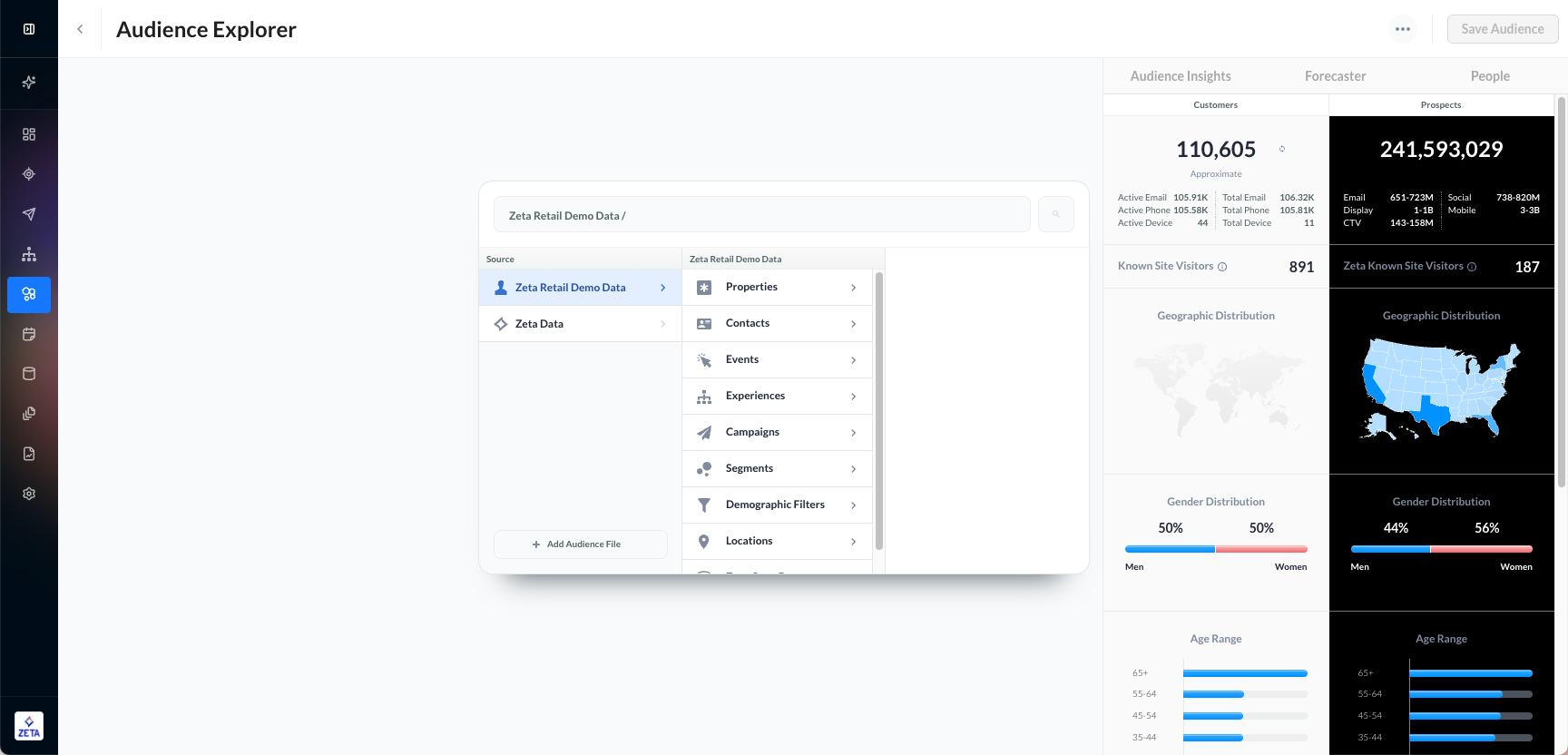
Filter Type | Description |
|---|---|
Properties | Attributes tied to your account, such as brand, product lines, or store locations. Use these filters to align audiences with specific business properties. |
Contacts | Individual-level details about your customers and prospects, including email addresses, phone numbers, or other identifiers. Helpful for targeting known users directly. |
Events | Behavioral data capturing customer actions—such as purchases, website visits, or app interactions. Use event filters to reach audiences based on what they’ve done. |
Experiences | Engagement history from journeys or experiences that your users have participated in. This lets you filter audiences based on past exposure to specific campaigns or nurture flows. |
Campaigns | Performance and interaction data from past campaigns (e.g., opens, clicks, conversions). Ideal for retargeting or suppressing audiences based on previous engagement. |
Segments | Predefined groups of customers or prospects that have already been saved in your account. Segments let you reuse existing audience definitions as building blocks. |
Demographic Filters | Standard demographic attributes such as age, gender, income, or household details. Use these filters for broad audience profiling and targeting. |
Location | Geographic details such as country, state, city, or postal code. Helpful for running region-specific campaigns or tailoring messages by geography. |
Zero Copy Data | Access to external datasets directly within ZMP without duplicating or moving the data. This filter allows you to query and activate audiences on raw partner or enterprise datasets while keeping data in place. |
Once an initial filter is chosen, click the ![]() on the far left to add additional filters, including a Zeta Prospects filter. To add a nested filter, click on the
on the far left to add additional filters, including a Zeta Prospects filter. To add a nested filter, click on the ![]() directly to the left of the appropriate (previously added) filter.
directly to the left of the appropriate (previously added) filter.
Zeta Data
When choosing to filter using Zeta Data, six filter types will be presented. Use one or more of these filter types to define a Customer or Prospect Segment or List based on the underlying Zeta Data Cloud dataset.
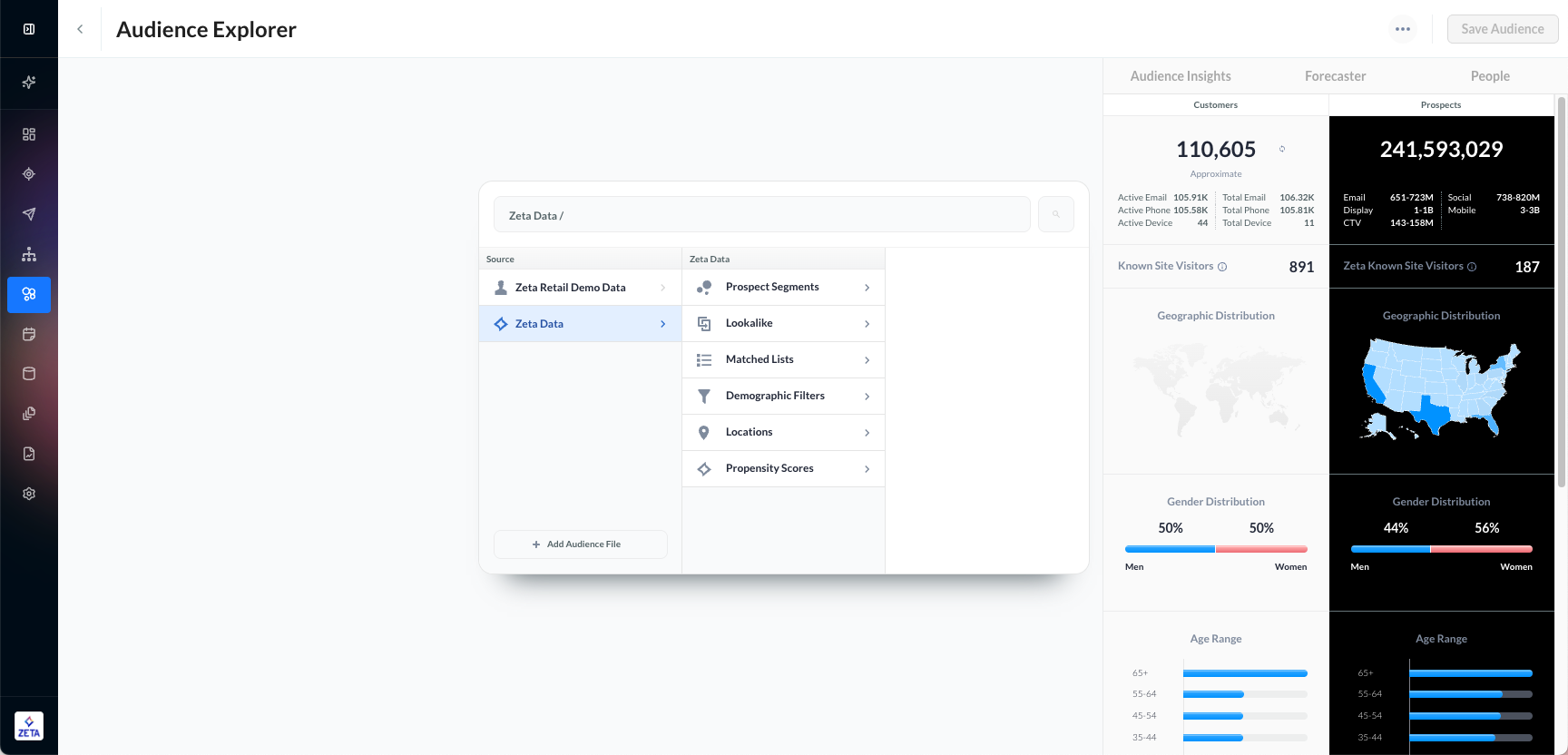
This means that, in addition to creating standard Prospect Audiences for Acquisition, for people in a customer dataset that match up with people in the Zeta Data Cloud, a Customer Segment or List can be created using only Zeta Prospect filters.
Filter Type | Description |
|---|---|
Prospect Segments | Predefined groups of prospects within Zeta’s data universe, organized by shared characteristics or behaviors. Use these to quickly tap into ready-made audiences aligned with your campaign goals. |
Lookalike | Finds new prospects who resemble your best customers or existing segments. This filter uses predictive modeling to identify individuals with similar attributes, behaviors, or interests—helping you scale your reach effectively. |
Matched Lists | Allows you to onboard and match your own customer or prospect lists against Zeta’s database. Once matched, you can extend campaigns to these audiences or build additional targeting layers. |
Demographic Filters | Standard prospect attributes such as age, gender, income level, or household composition. Use these filters for refining audience selection based on demographic profiles.
|
Locations | Geographic filters such as country, state, city, or ZIP code. Ideal for localizing campaigns or tailoring messages for region-specific audiences. |
Propensity Scores | Predictive scores that estimate how likely an individual is to take a desired action, such as making a purchase, signing up for a service, or engaging with a campaign. Use these to prioritize high-value prospects and optimize campaign performance. |
