FAQs

General Tag FAQs
Question | Answer |
|---|---|
Is Zeta a member of any organization that develops digital advertising standards? | IAB Europe, Digital Advertising Alliance, European Interactive Digital Advertising Alliance (EDAA), World Wide Web Consortium |
Is there any tool you can recommend for investigating pixel implementation? | Google Chrome Dev Tools is recommended for viewing pixel fires on a page within its Network tab and comes included with the Google Chrome browser. |
What data is collected by Zeta? | Zeta collects anonymous information in order to inform our platform for targeting and reporting:
|
What happens to the tags after the contract or engagement has ended? | Zeta will deactivate the Zync tags after 30 days from the end of the contract or engagement. When the Zync tags have been deactivated, they will respond with a 400 error. Zeta recommends that all tags be removed from the site promptly to avoid request errors. |
Zync Container Tag FAQs
Question | Answer |
|---|---|
How does the JS container tag work? | The JavaScript tag is placed on the client pages and executes when a user loads the page. Each tag has a unique pixel ID embedded in the request, which indicates its purpose. When the browser sends the request, it includes the cookie containing the anonymous browser/device ID. As the page is loaded from our servers, we know the key information about the event:
|
Will the JS tag impact my site's load time? | The JavaScript version of the Zeta tag will not impact your site's page loading time; here's why:
|
What is piggybacking? | For cases when solutions span across multiple Zeta platforms, additional Zeta tags – such as the DSP pixel tag – may be implemented within and can be initiated by the Zeta Global Container Tag. The inclusion of additional tags will not impact the syntax of the Zeta Global Container Tag. If applicable, work with your Account Manager for more information on piggybacked tag(s). |
What is a cachebuster? | To speed up internet browsing, individual user browsers store local copies of web pages and images that are accessed frequently. On subsequent requests for the same URL, browsers use the locally stored content to minimize data transmission and decrease load times. This is known as caching. In order to ensure accurate pixel counts, pixels need to make unique calls to the server and defeat caching, which is done by appending a constantly changing random number, called a cachebuster, into the URL, thereby making the browser believe that each request is unique. Without a cachebuster, there will most likely be discrepancies between first-party and third-party servers. Incorporate a cachebuster value to ensure that your Zeta bundle tags are firing on each page. |
DSP Tag FAQs
Question | Answer |
|---|---|
What are the other requests I see loading after the Zeta pixel? | There may be instances where our Zeta modules need to sync IDs with ecosystem platforms in order to engage with your customers. The additional requests are called cookie match requests. Each exchange partner creates its own anonymous identifier/cookie for a given device/browser. 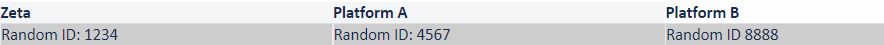 Because each platform refers to the same browser/device with a different random number, we need to know that Platform A's 4567 is the same as Zeta's 1234 in order to have the appropriate information to calculate the optimal bid for an impression. The process of exchanging anonymous/random IDs is called cookie matching. Each time a Zeta tag loads, we match it with exchange partners so that we will have the greatest chance of later recognizing a user and buying optimally on the client's behalf. |
What is cookie matching? | Cookie Matching is a way in which Zeta platforms swap their user identifiers with Exchanges or Data |
Why use JS over image pixels for the DSP tag? | Allows for partner cookie matching.
|
What data is shared with third parties beyond Zeta DSP tags to enable targeting? |
|
